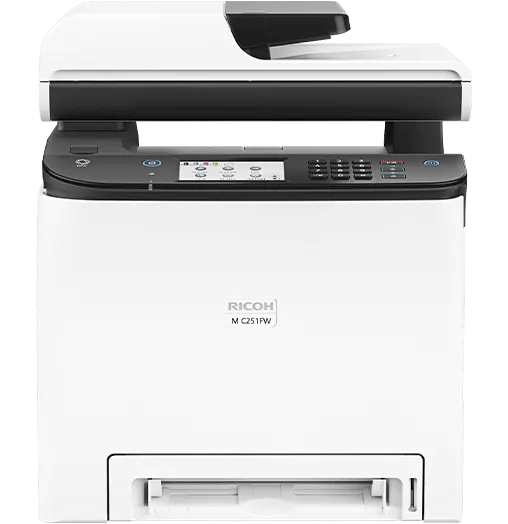
Too Much Time on Case Files? Your Copier Could Be the Problem
Law offices in Philadelphia deal with a constant flow of documents: contracts, pleadings, client correspondence, and more. And while most firms have gone digital, many are still wasting time with outdated, disconnected copiers.
An integrated copier changes that. It’s more than a printer—it’s a secure case management tool that automates your workflow, protects sensitive files, and keeps your team focused on what matters: winning cases.
1. Turn Paper Files into Searchable Digital Records Instantly
Paper still plays a big role in legal work. But now, you can:
- Scan directly to case folders or your DMS (Document Management System)
- Use OCR to make files searchable by keyword, clause, or name
- Eliminate repetitive data entry and improve discovery response times
Example: Instead of digging through a box of deposition transcripts, your paralegal can search for exact phrases in seconds.
2. Keep Client Data Confidential—and Compliant
Legal work requires ironclad security. Ricoh integrated copiers offer:
- Secure print release – Docs only print when the right person is at the machine
- User authentication – Tracks who copied or printed each file
- Encrypted data storage – Keeps confidential records safe on the copier’s hard drive
- Audit trails – Helps maintain compliance with Bar Association rules or client SLAs
Whether you’re working on a merger or a custody case, document privacy is non-negotiable.
3. Automate Repetitive Tasks So You Can Focus on the Case
Legal support staff lose hours every week to filing, scanning, naming files, and reprinting missed documents. Integrated copiers let you:
- Create one-touch scan buttons for routine documents (e.g., “Send to Partner Review Folder”)
- Auto-route files based on barcodes, client ID, or document type
- Send scanned docs straight to shared case folders or email groups
That means fewer errors, less confusion, and more time spent billing clients—not wrestling with tech.
4. Support Hybrid and Remote Teams with Mobile Access
Whether your attorneys are in the office or in court, they can:
- Print from laptops, tablets, or phones
- Scan documents remotely into client folders
- Collaborate on files in the cloud without waiting for someone to “email it over”
In a legal world where every minute counts, that flexibility adds real value.
Final Thoughts: Give Your Legal Team a Productivity Advantage
Integrated copiers aren’t just about better printing—they’re about better case handling, data protection, and workflow automation. If your firm is still stuck in old processes, it’s time to upgrade how you handle documents—without upgrading your headcount.
Let’s talk about how Ricoh copier integration can support your legal workflows in Philadelphia.
FAQs
Q1: Can I track which attorney printed or copied a specific file?
A: Yes. User authentication and audit logs give you full visibility and accountability by user and action.
Q2: Do integrated copiers work with our case management or DMS software?
A: Most likely! Ricoh integrates with platforms like iManage, NetDocuments, and more.
Q3: Can we automate how intake forms or pleadings are filed?
A: Absolutely. We can set up auto-routing workflows that sort and name files based on document type or client.
